Got a Nikon CoolPix S1100PJ digicam yesterday. I confess, it was for the gadget factor. Unfortunately, the built-in pico-projector doesn’t work on Mac OS X Lion. Nikon has promised to look into it. The projector works for slideshows straight from the camera’s SD-card, though, and that is kind of nifty.
But what about the camera qualities of this, well … camera? In the default settings, image quality is crap (by the way: all images in this post can be clicked for large versions):
See those JPEG compression artifacts at the limit of the sensor’s resolution? That’s what you get when you cram 14 megapixel on a sensor smaller than your pinkie’s nail.
But…
There’s no substitute for actually reading the manual. It states that the default JPEG compression is 1:8. Again, this gives results like these:
And this is a photo with flash on the lowest ISO (80). Setting the JPEG compression to 1:4 improves image quality quite a bit:
Of course, you can always overcook things. Applying Nik Software’s Color Efex “Local Contrast” filter to the 1:4 compressed JPEGs gives you this:
On the one hand, you now can see details in the strings (and even bits of my fingertips on them!). On the other hand, the script on the pickup is starting to break up. The ideal version for viewing on the monitor would be somewhere in between the last two, though I wouldn’t hesitate to print the last version.
If these ramblings have a kind of “take-home-message” it is this: delve into your digicam’s settings and see if you can find a way to increase the image quality. If you can’t go RAW, decrease JPEG compression!

Tags: compression, CoolPix, image, JPEG, Nikon, projector, quality, S1100PJ


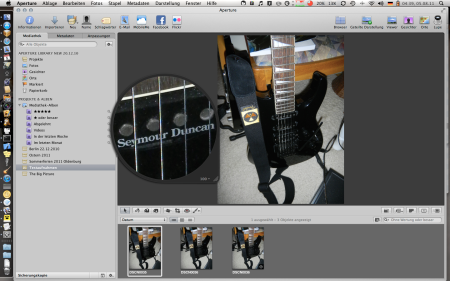


Leave a comment